ROI Calculation¶
With a predefined atlas-like ROI file and a descriptive number-label table, the current function can extract mean time series from ROIs and voxels, and calculate Pearson’s correlation as well as its Fisher-z transform. An option is provided to calculate partial correlation between each pair of ROIs, with mean signals of other ROIs as covariates.
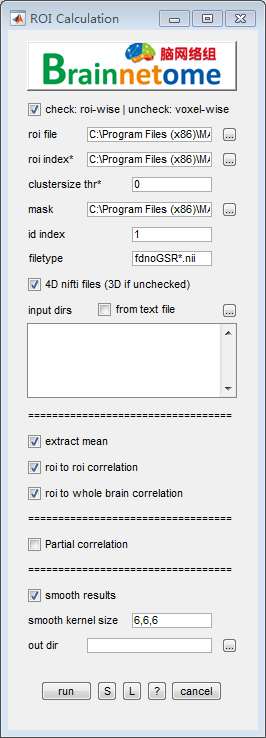
roi file: ROIs in one nifti file
roi index(*): optional. labels of tagged ROIs in a
*.csvfile. For example:1,SFG 2,MFG 3,IFG
clustersize thr: threshold of cluster size.
mask: could be whole brain mask or gray matter mask.
id index: identifier to find unique string for each subject
filetype: files in the filetype will be searched in input directories.
4D nifti files: if the input data is 4D, check this item. Otherwise uncheck.
input dirs: directories can be input either using a
*.txtfile or spm select window.extract mean: extract mean time series for each ROI
roi to roi correlation: calculate correlation between pairs of ROI
roi to whole brain correlation: calculate correlation between each ROI’s mean time series and voxels in the mask.
Partial correlation: (check to use Partial correlation, uncheck to use Pearson’s correlation) when calculating correlation, between one roi mean time series and voxels/other time series, the rest of roi mean time serieses will be regressed out from the calculation.
out dir: output directory for saving results.
- Buttons:
- S: Save parameters of the current panel to a
*.matfile. The*.matcan be further loaded for the panel or be used in a script processing. - L: Load parameters from
*.matfor the current panel. - ?: Help information.
- S: Save parameters of the current panel to a